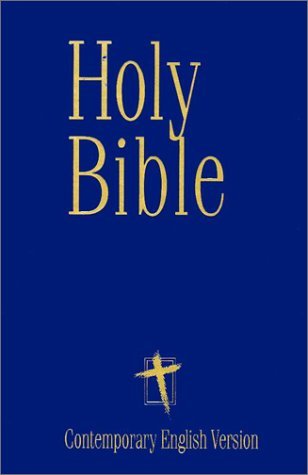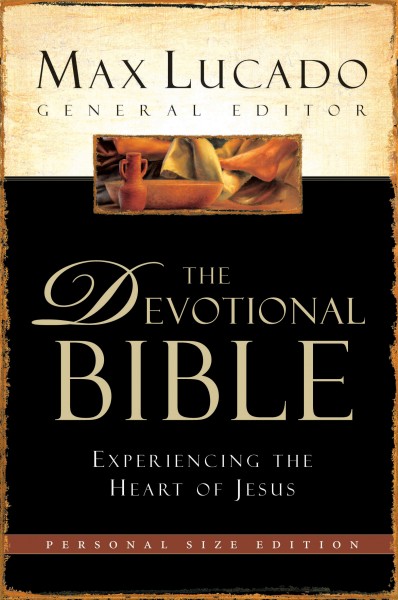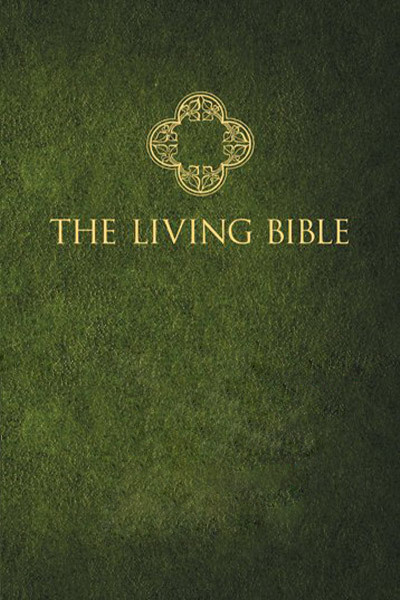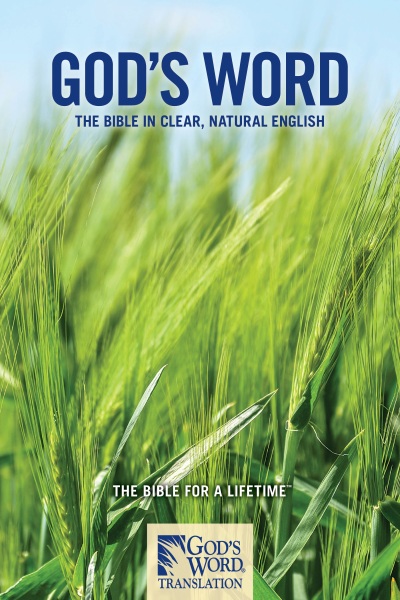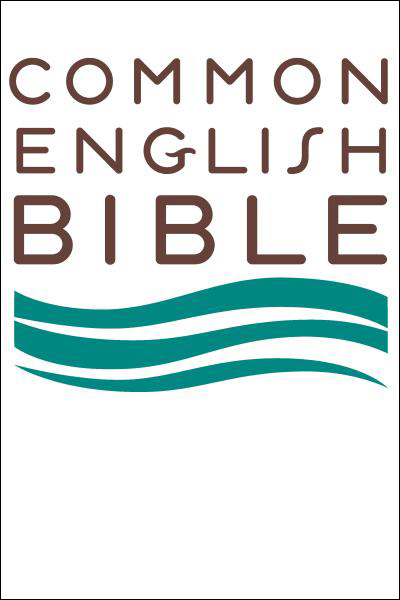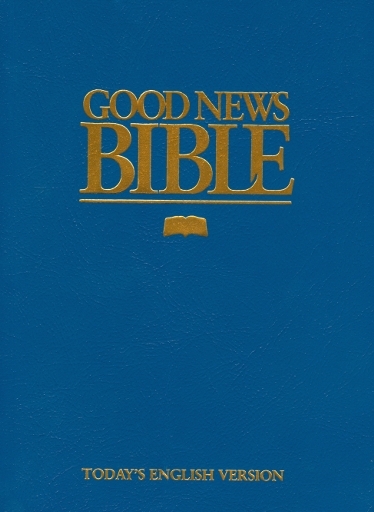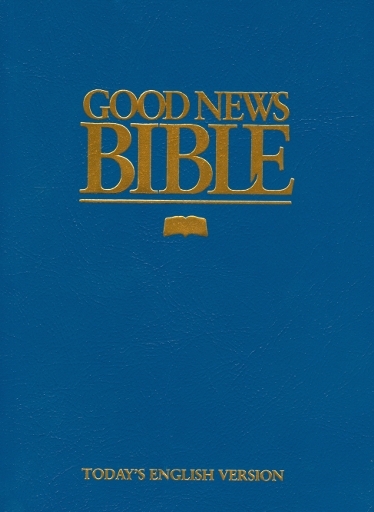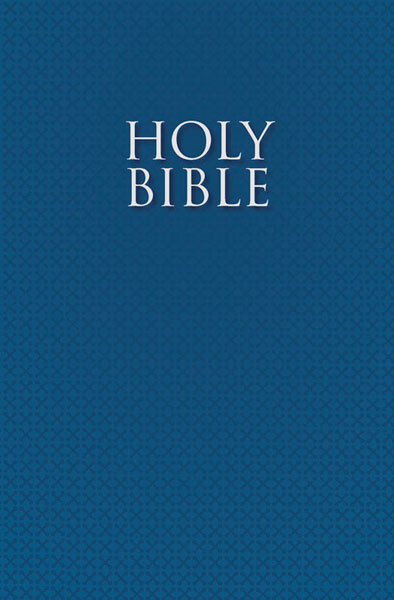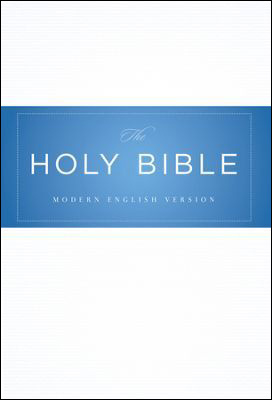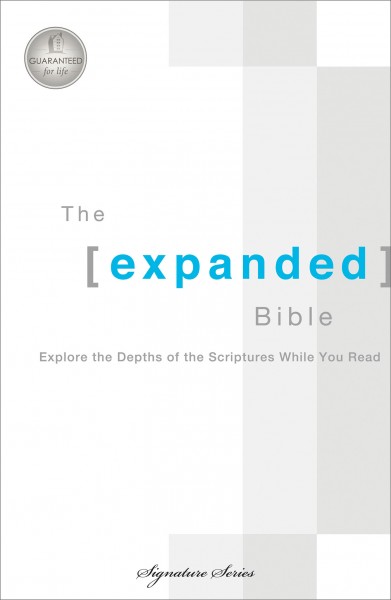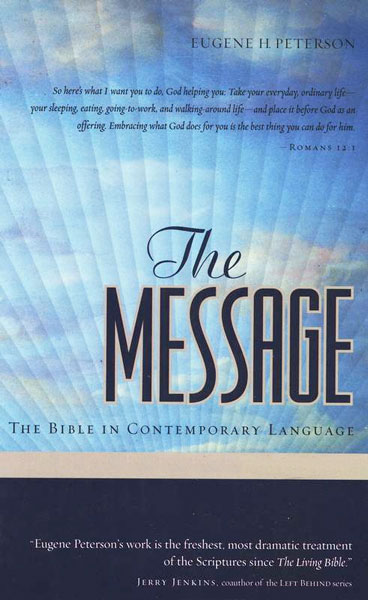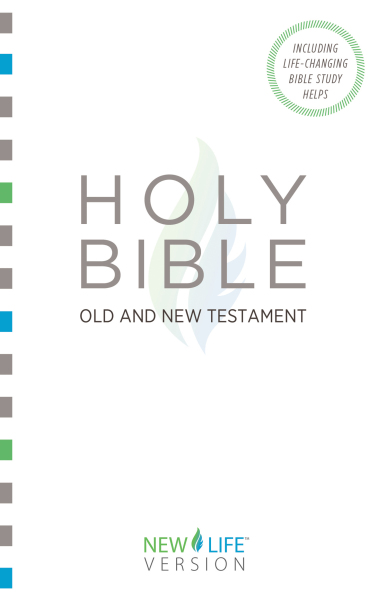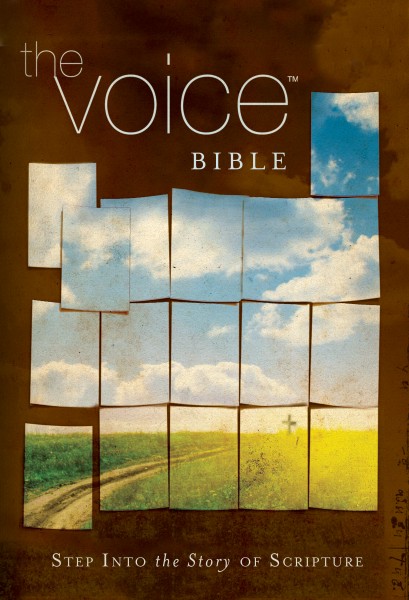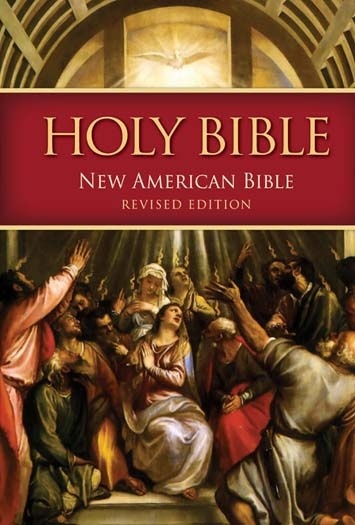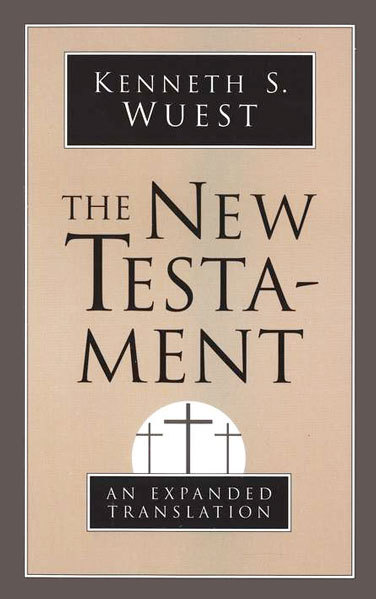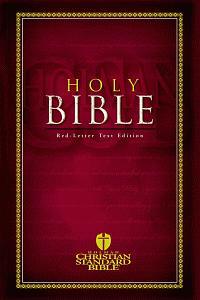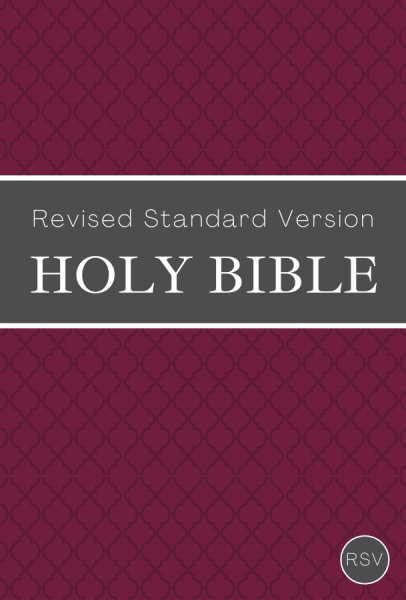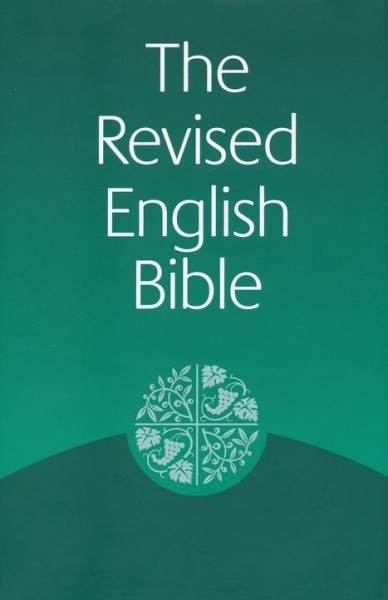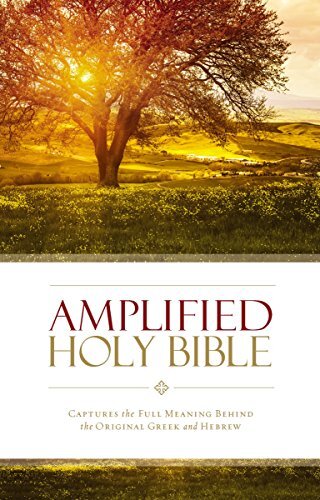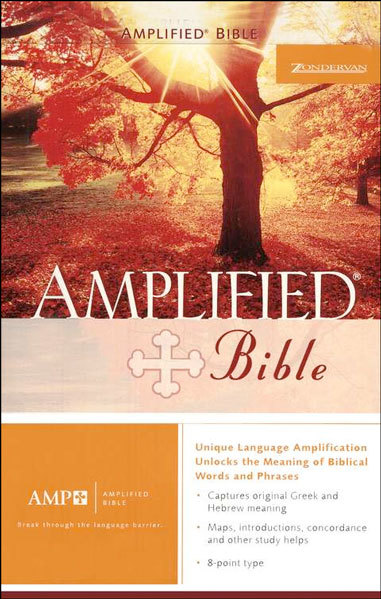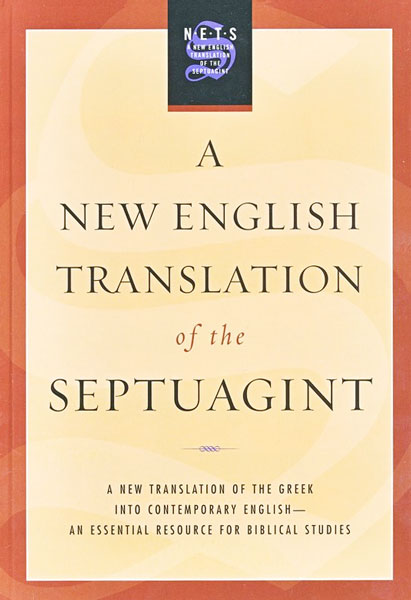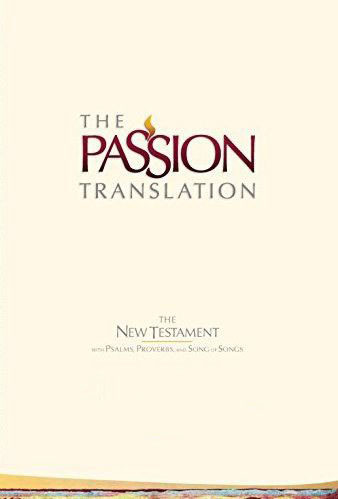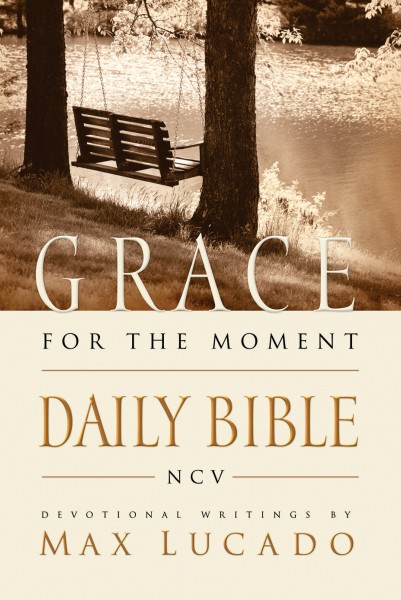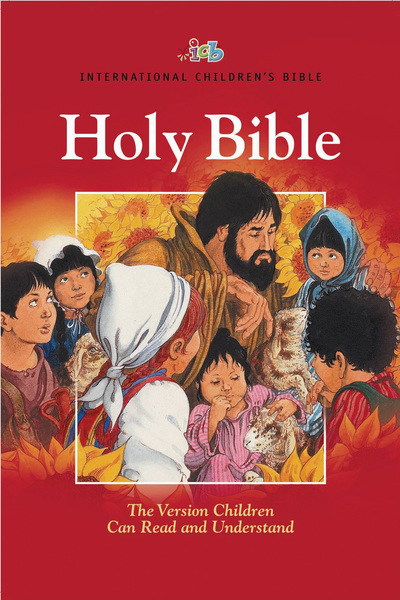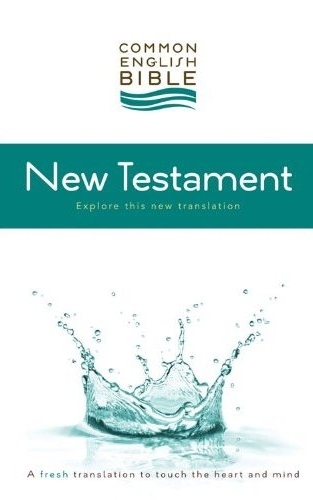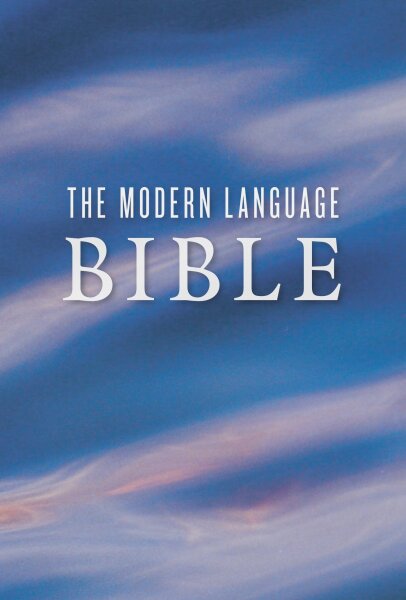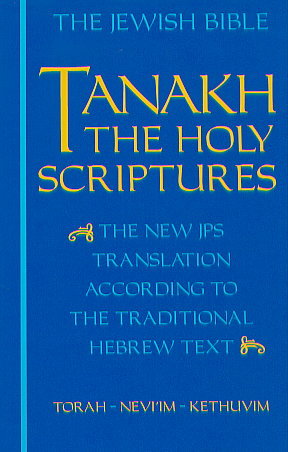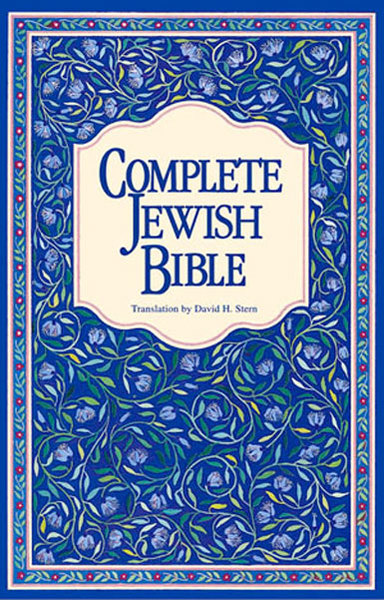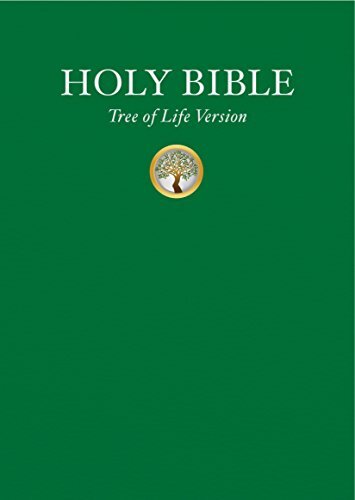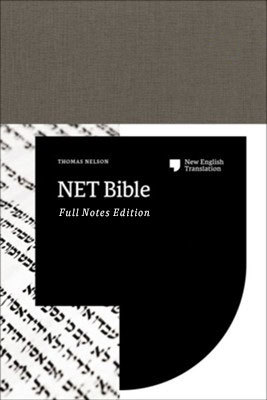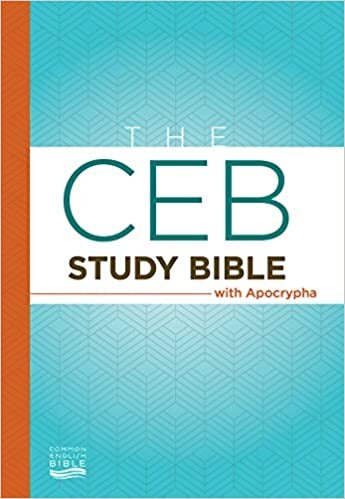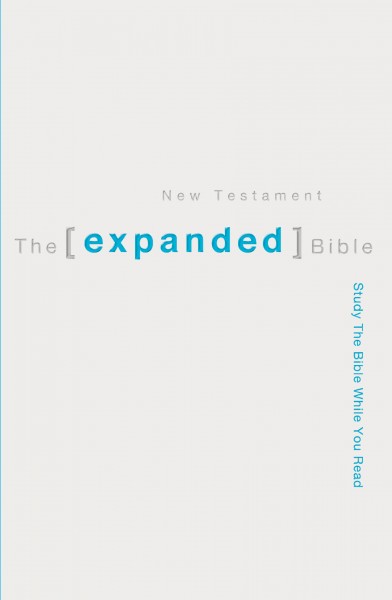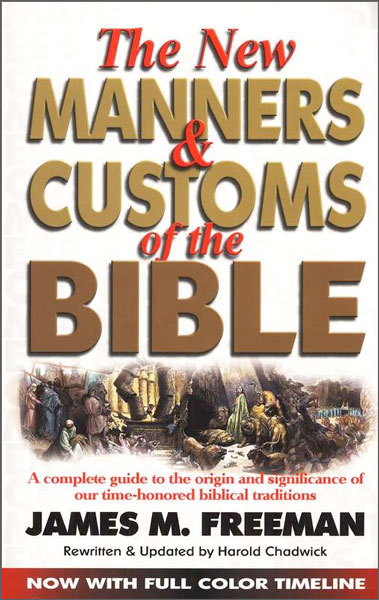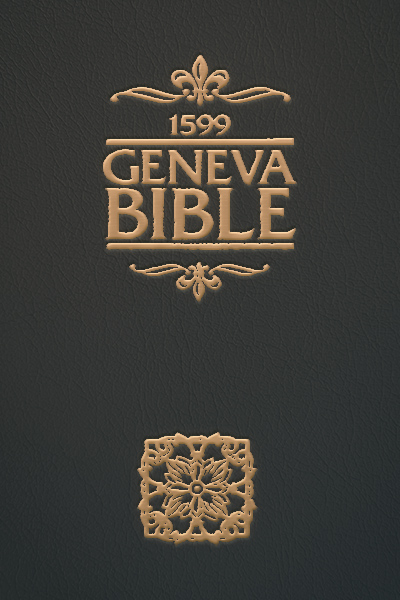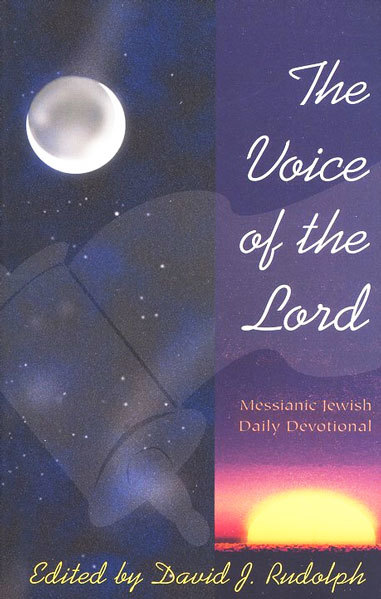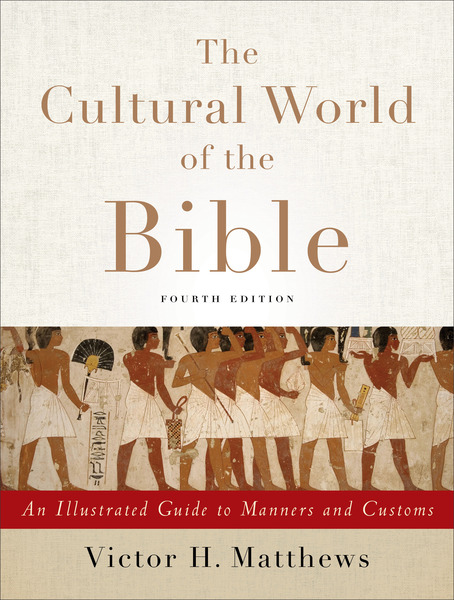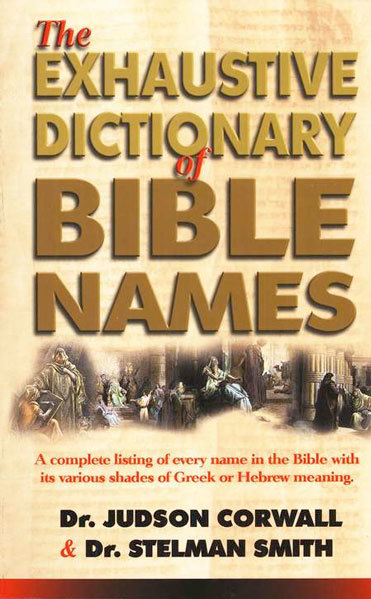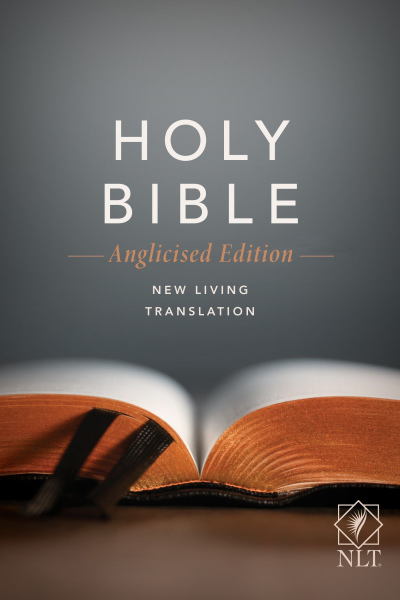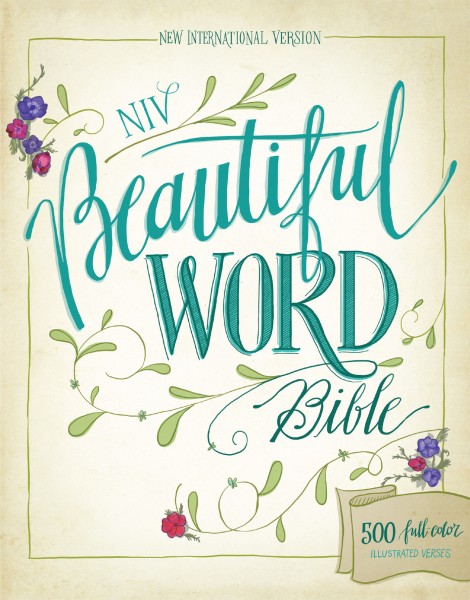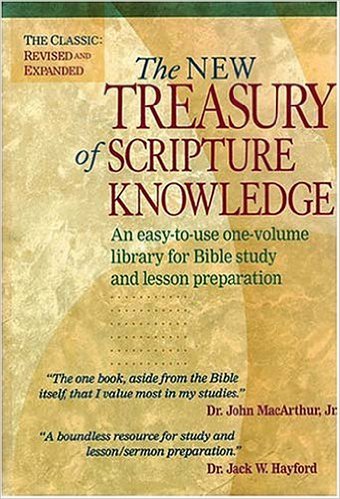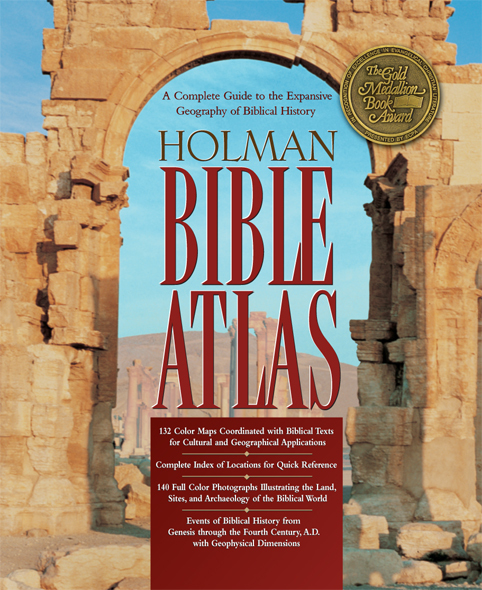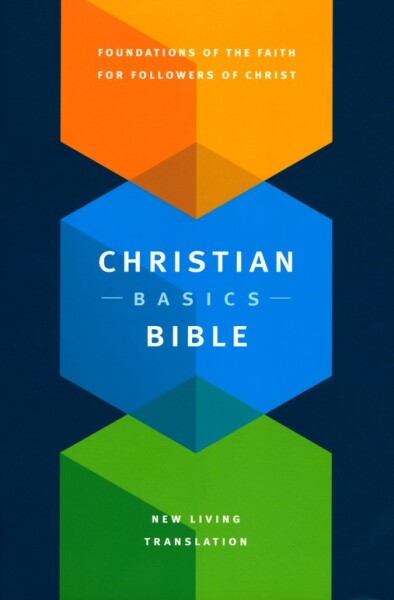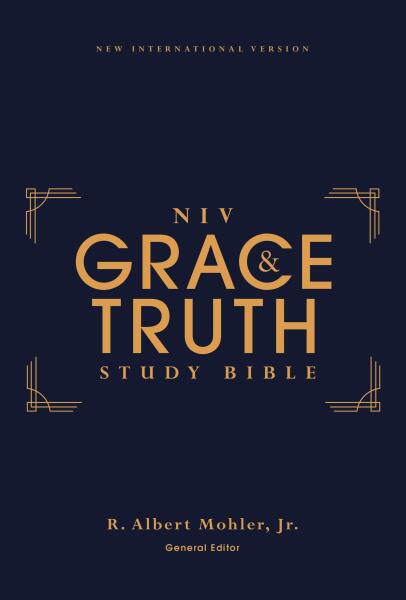Olive Tree Account
Olive Tree Account


Forgot Password
Enter the email address associated with your Olive Tree account to reset your password
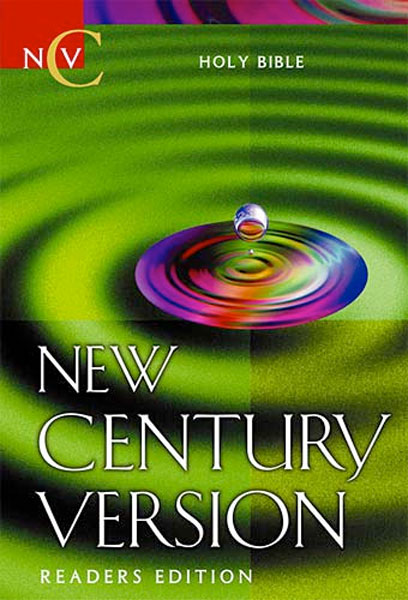
Features
Click on a feature to learn more.
The Resource Guide is the most powerful feature in the Olive Tree Bible App. As you read your Bible in the main window, the Resource Guide follows along and displays relevant Bible study information from your study notes, commentaries, maps and more.
Quickly see all the verses relevant to the current verse you're reading. Tap on the cross reference, a pop-up window will appear, and then you can quickly navigate to the corresponding verse - without ever leaving the passage you're reading.
Did your resource mention a passage of Scripture, but you can't remember what the verse says? Never fear! Tap the linked verse and a pop-up window will appear, giving you quick and easy access to the verse in context.
New Century Version (NCV)
For the Olive Tree Bible App
Publisher: Thomas Nelson
Features
Click on a feature to learn more.
The Resource Guide is the most powerful feature in the Olive Tree Bible App. As you read your Bible in the main window, the Resource Guide follows along and displays relevant Bible study information from your study notes, commentaries, maps and more.
Quickly see all the verses relevant to the current verse you're reading. Tap on the cross reference, a pop-up window will appear, and then you can quickly navigate to the corresponding verse - without ever leaving the passage you're reading.
Did your resource mention a passage of Scripture, but you can't remember what the verse says? Never fear! Tap the linked verse and a pop-up window will appear, giving you quick and easy access to the verse in context.
Description
Just as the New Testament was originally written in the simple Greek of everyday life, the New Century Version translates the Scriptures in familiar, everyday words of our times. Two basic premises guided the translation process: faithfulness to the original manuscripts, and the use of language clear enough for anyone to read the Bible and understand it for himself. Several of the translation methods that were followed are listed below:
- Modern measurements and geographical locations have been used wherever possible.
- The most familiar name for a place is used consistently, instead of using variant names for the same place.
- The meaning of ancient customs referenced in the text are clarified in the text itself or in a footnote.
- Since word meaning changes over time, care has been taken to translate into terms that will not be misunderstood by readers today.
- Figures of speech are translated according to their meanings.
- Idiomatic expressions are translated to communicate the same meaning to today's reader that would have been understood by the original audience.
This Bible includes red-letter support for the words of Jesus in the gospels, and includes a notes file that provides ample cross references and a limited number of translator notes.
You might also like…
You might also like…