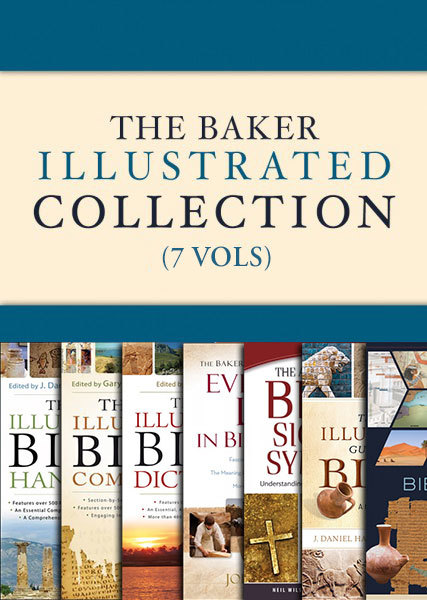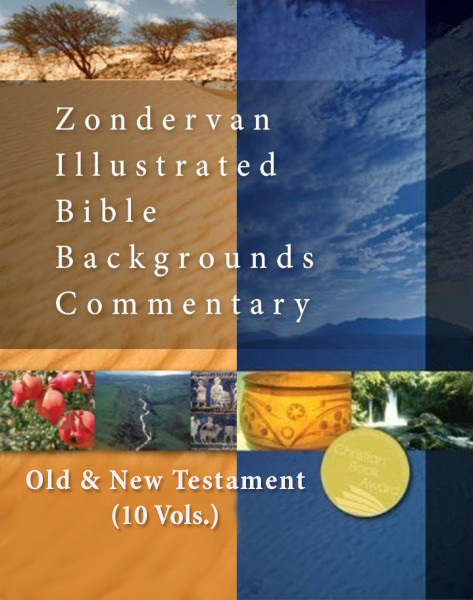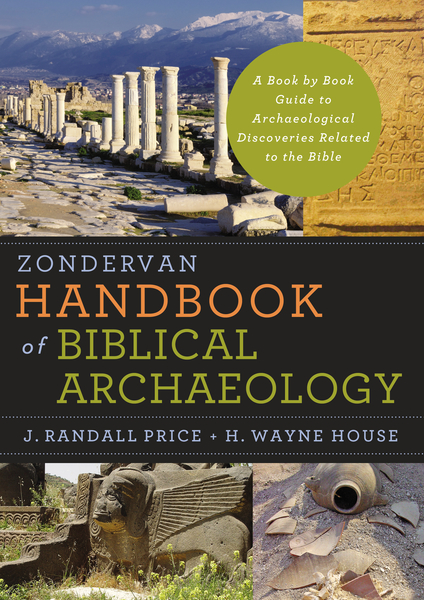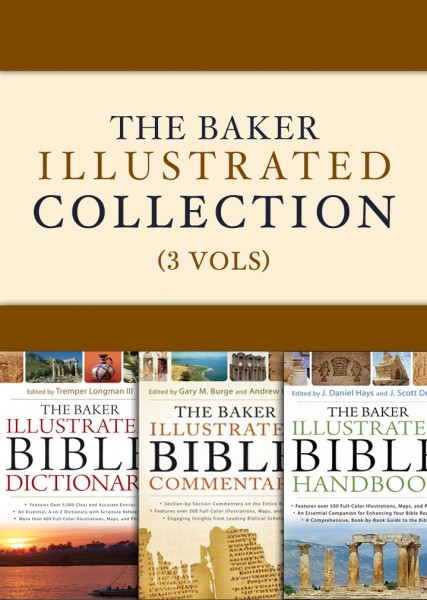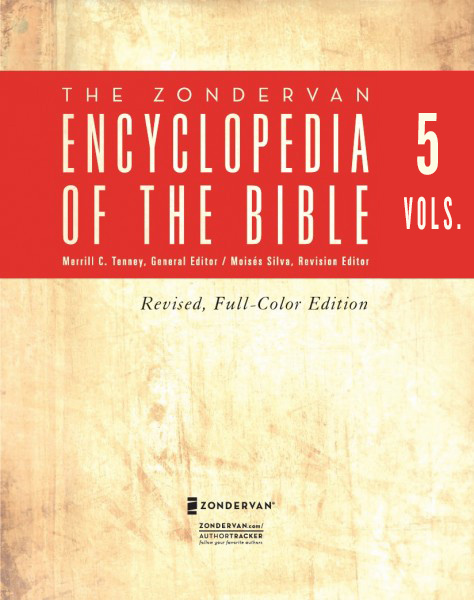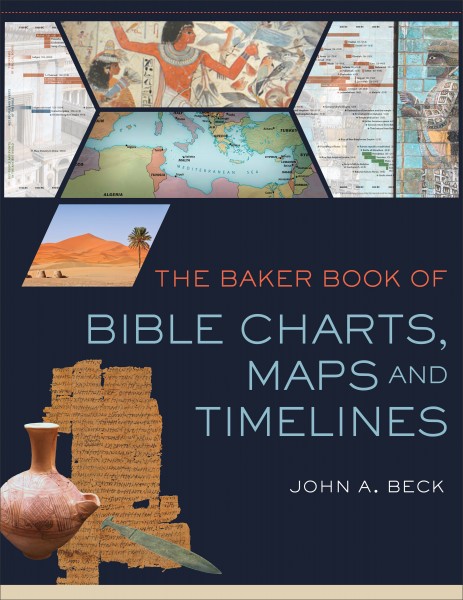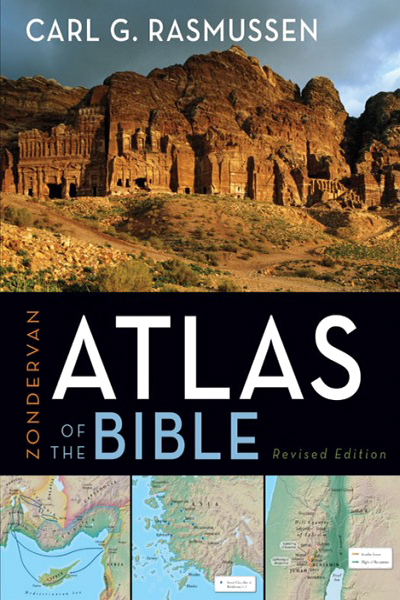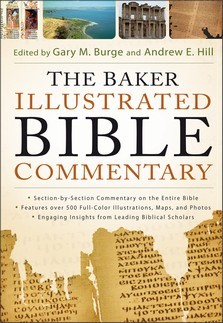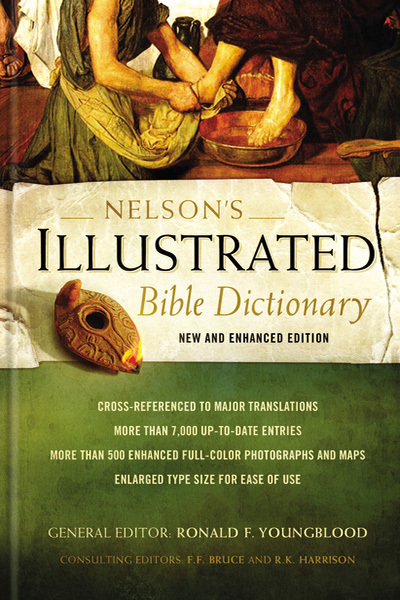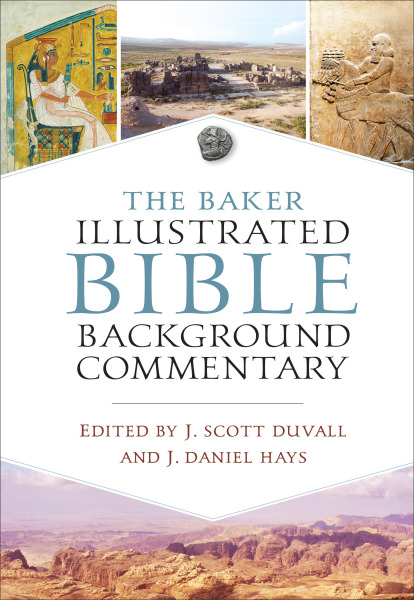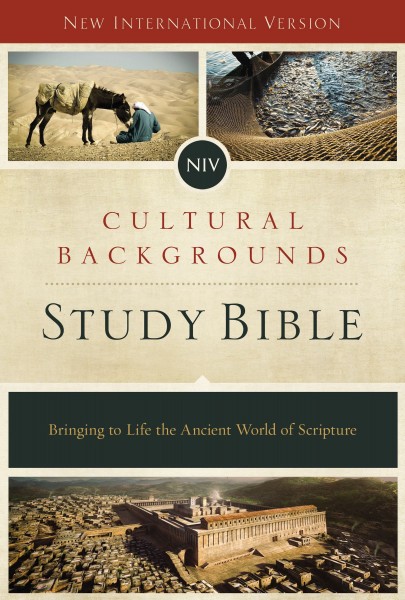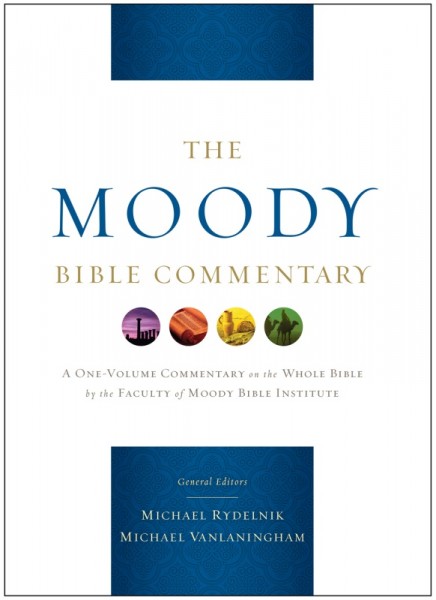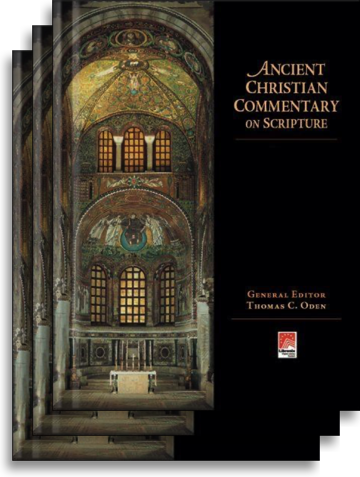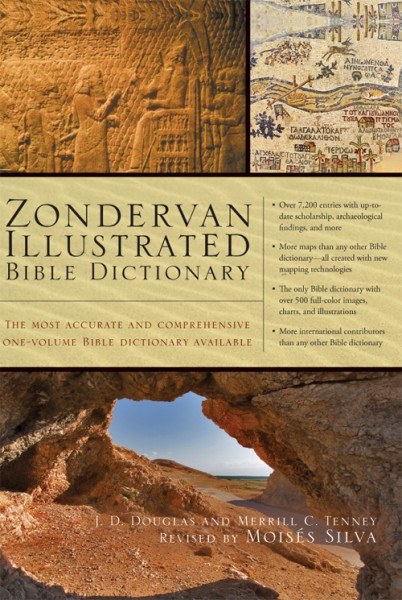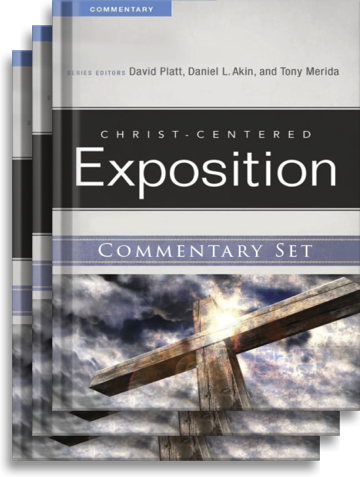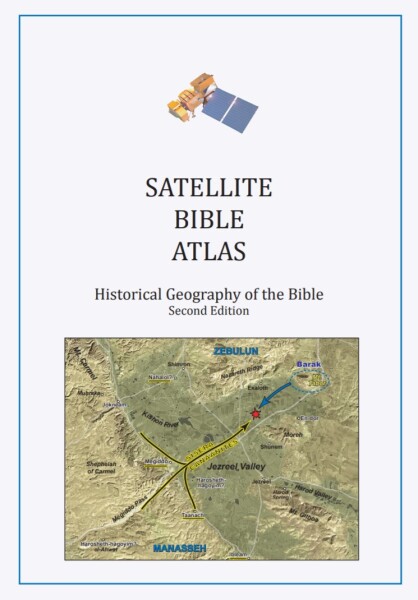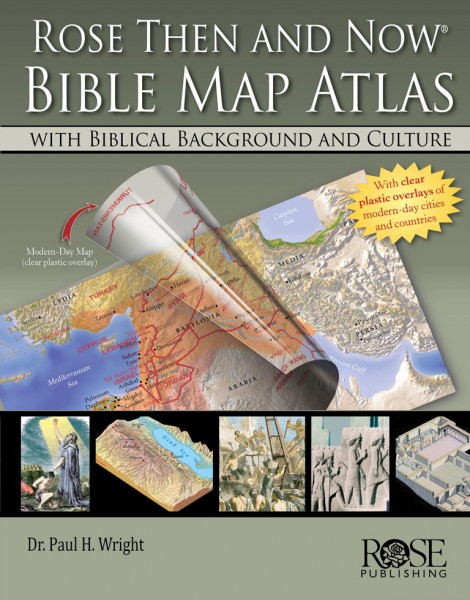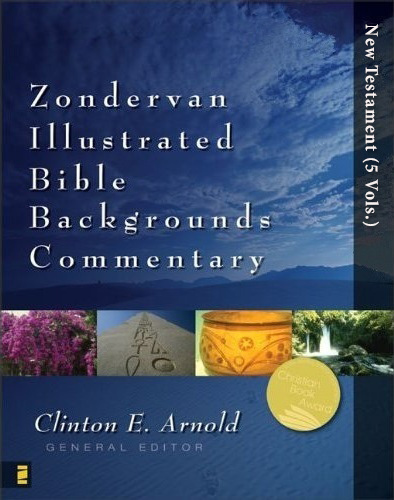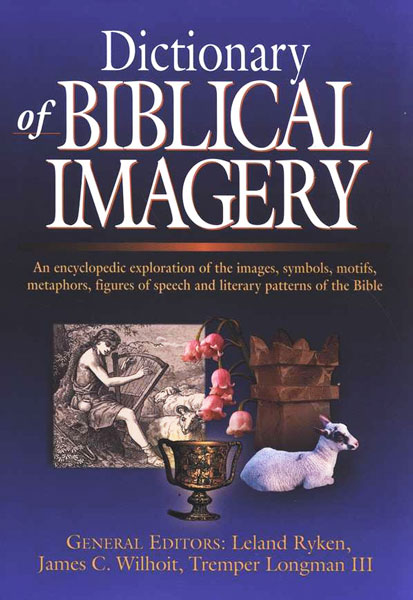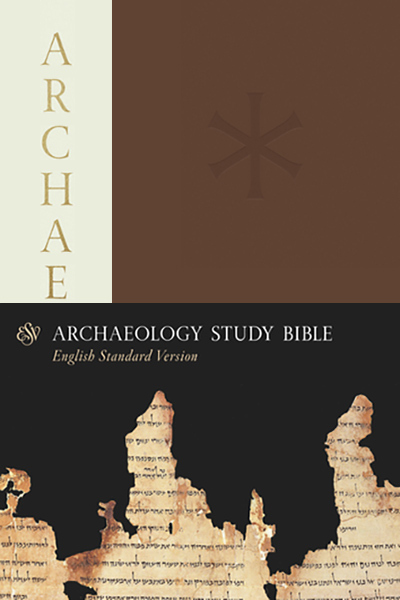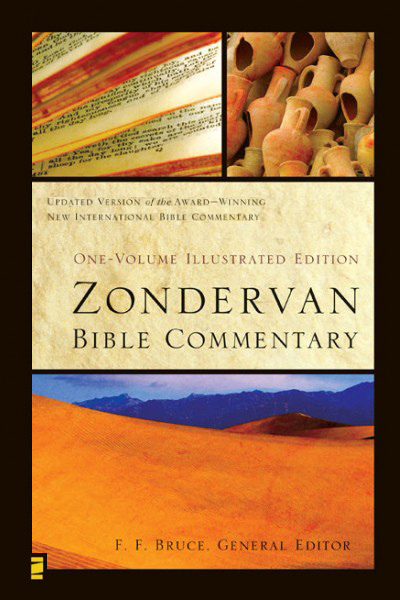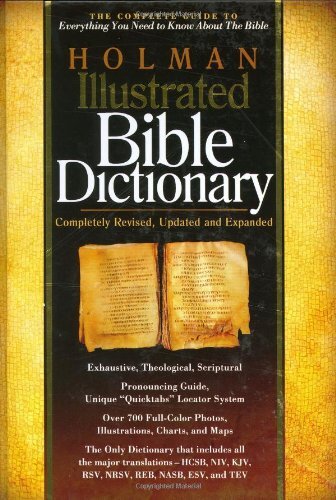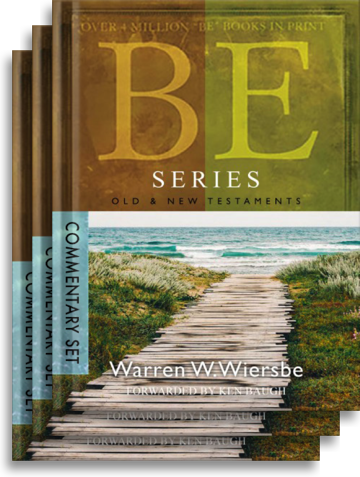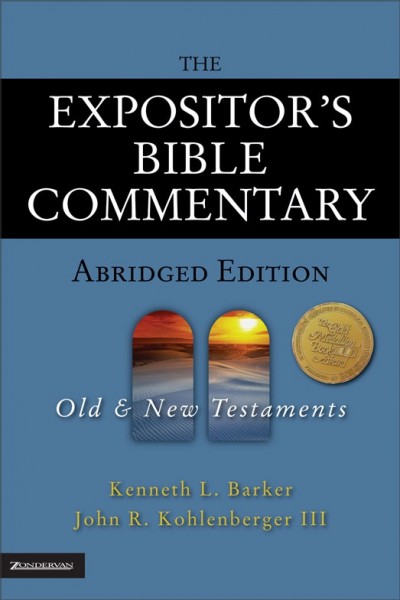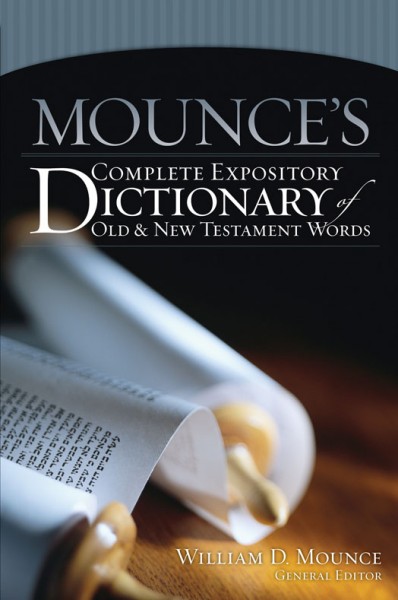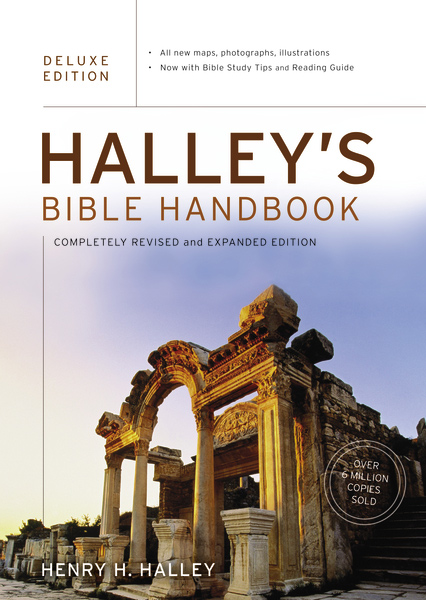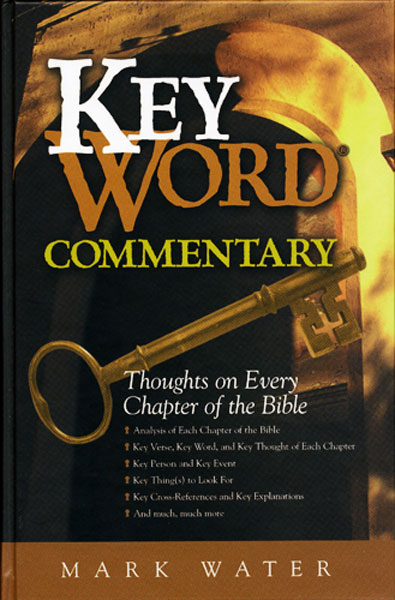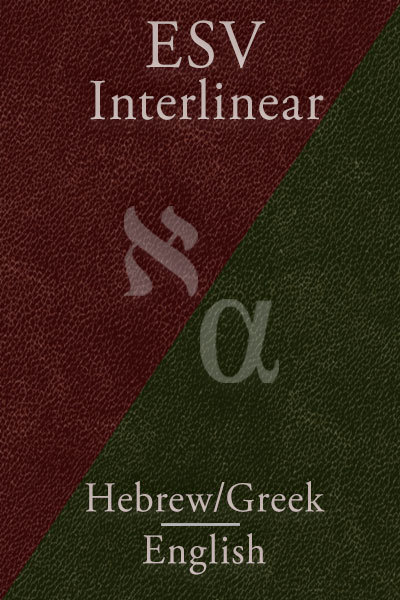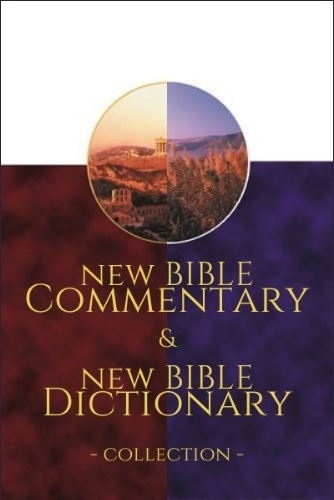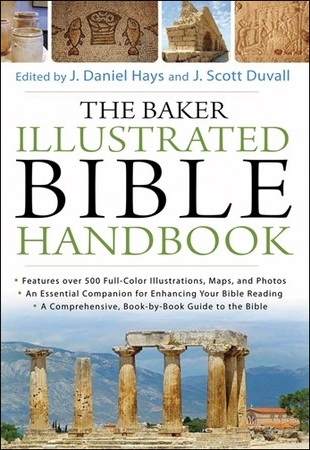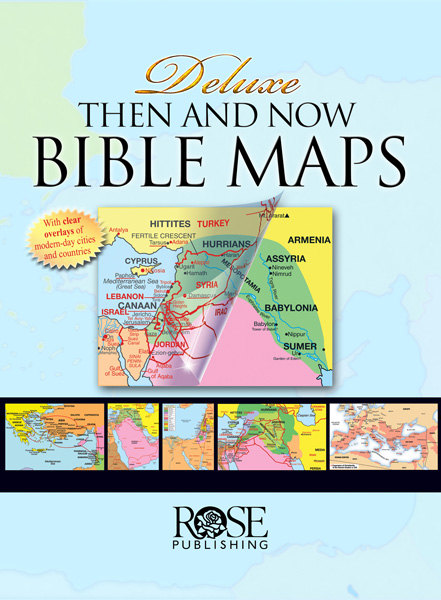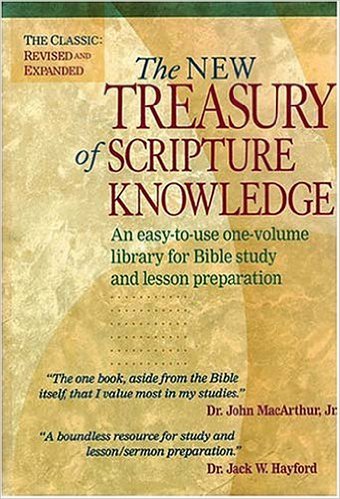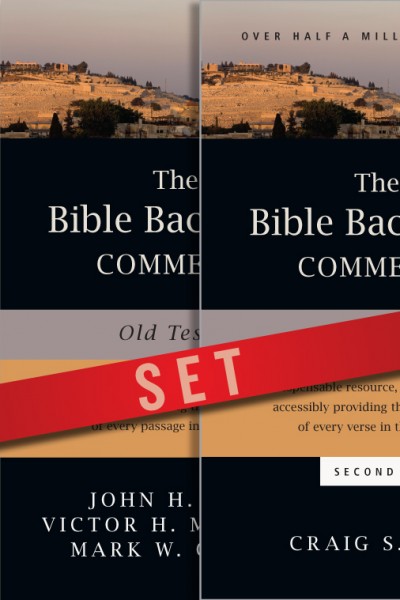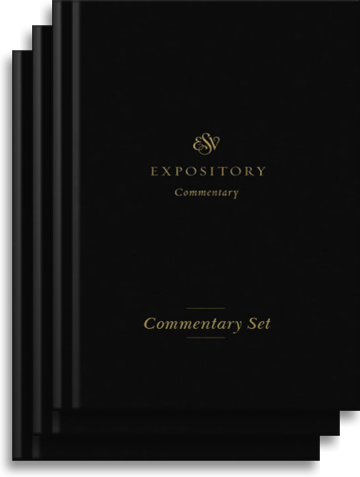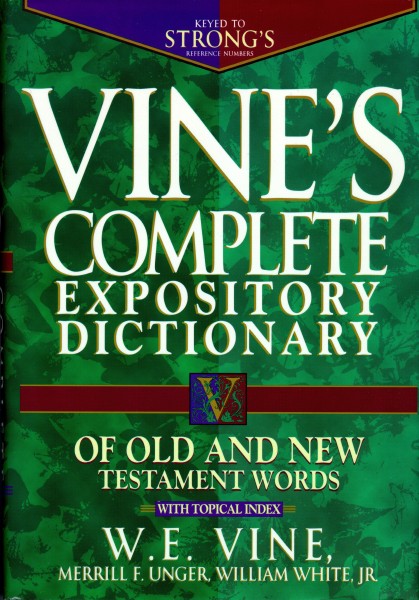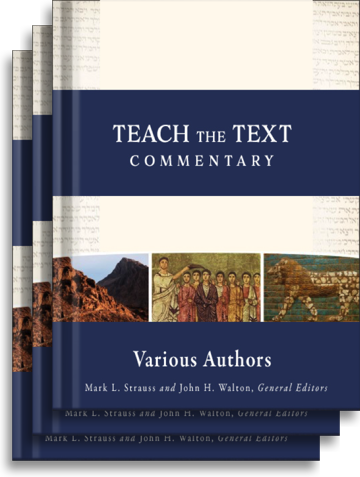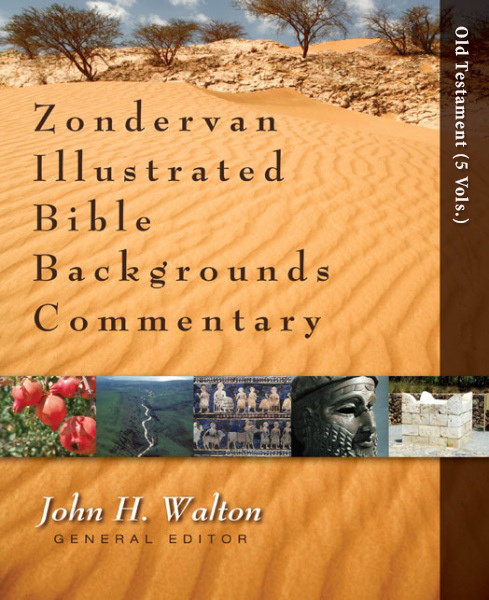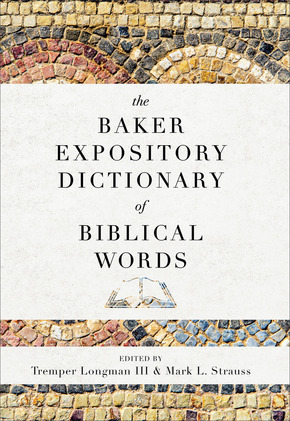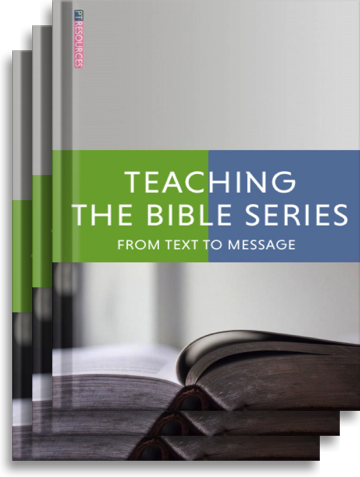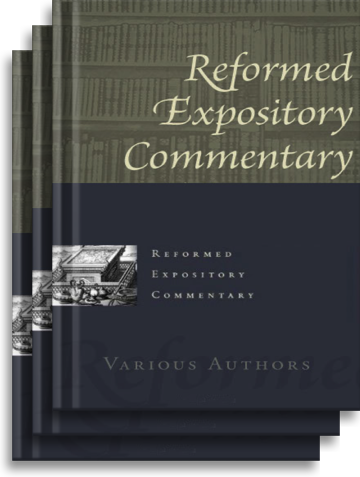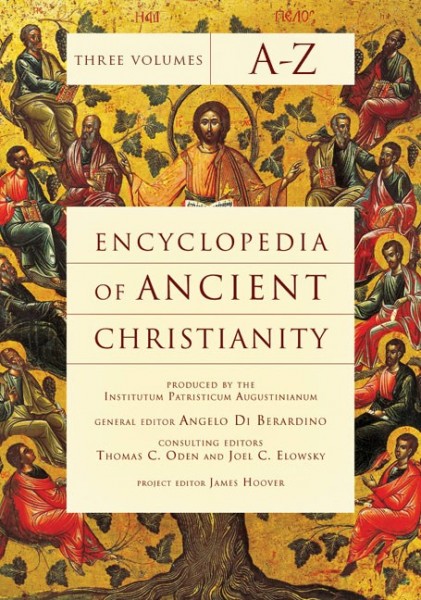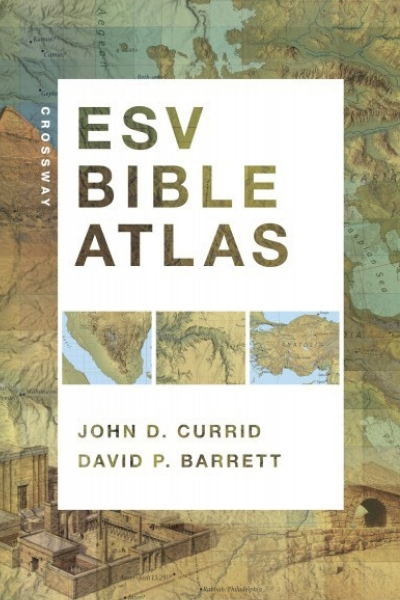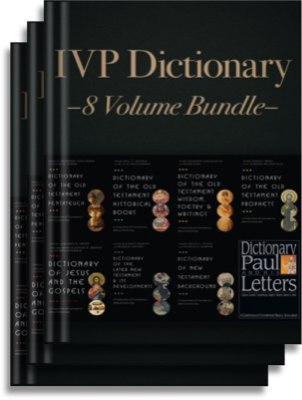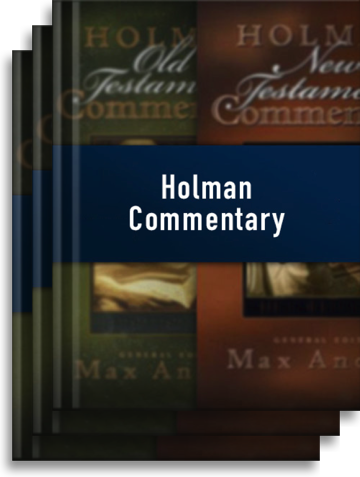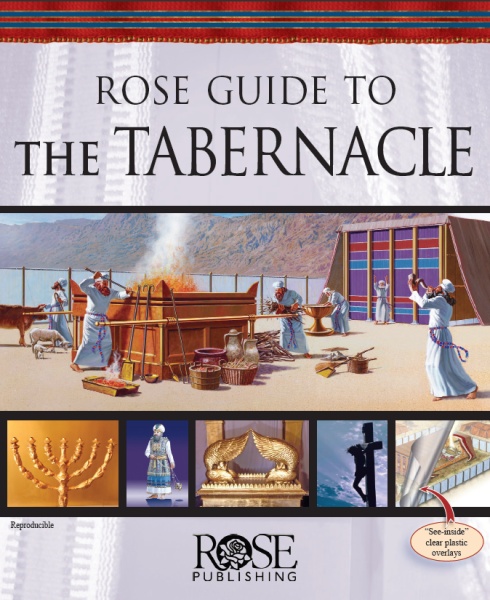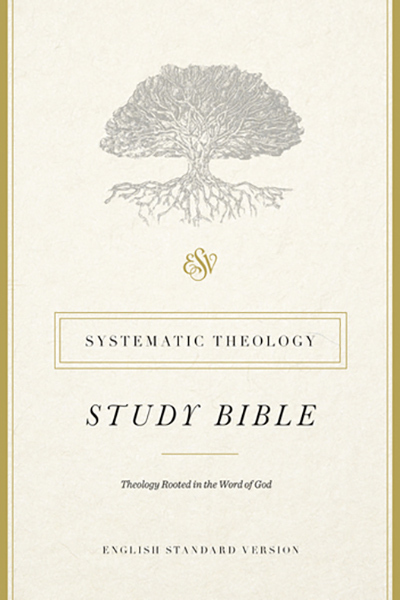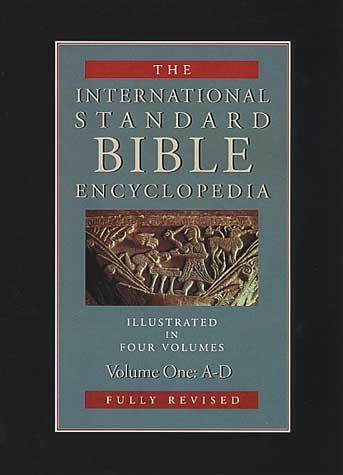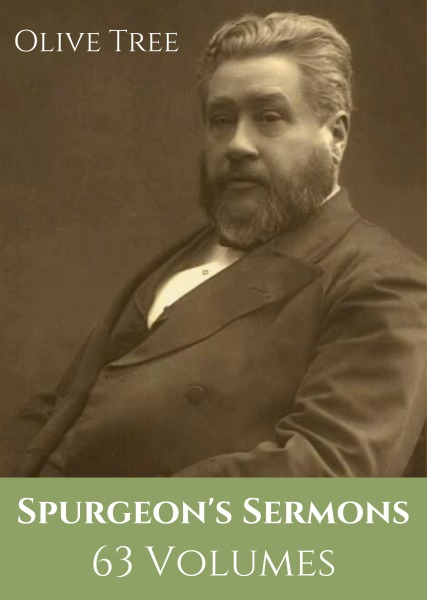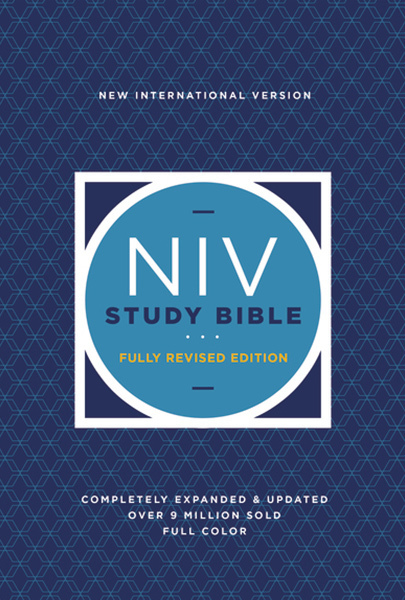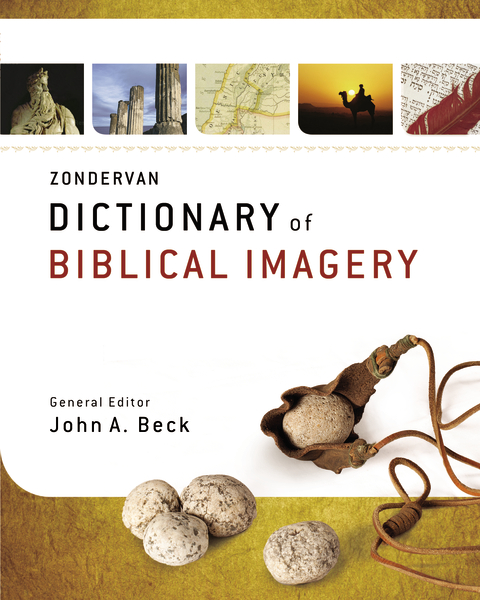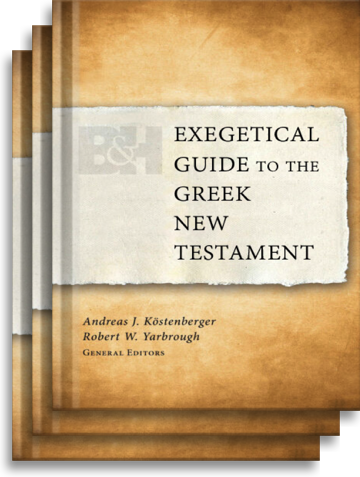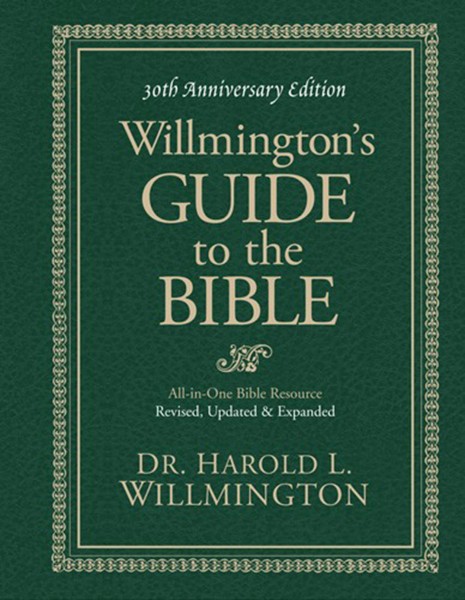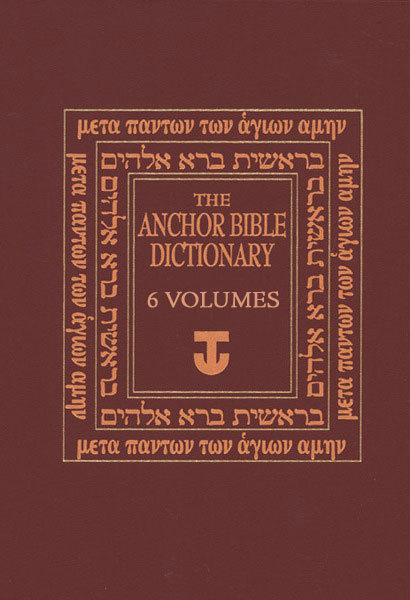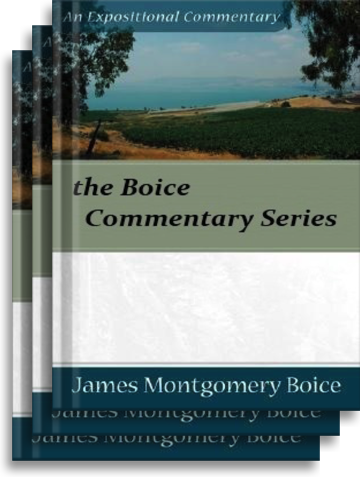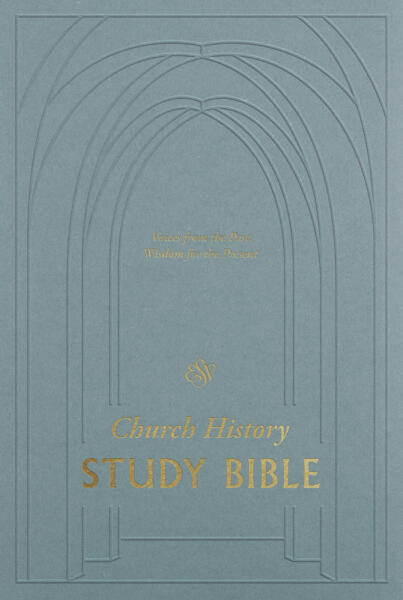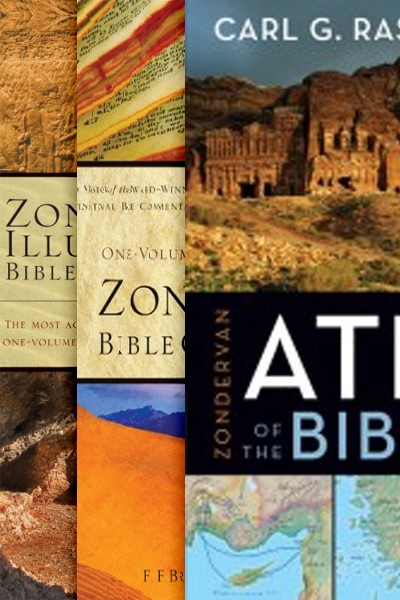
Bringing three of the best illustrated Bible study titles together in one collection! This illustrated collection includes the Zondervan Atlas of the Bible, the Zondervan Bible Commentary, and the Zondervan Illustrated Bible Dictionary.
The Zondervan Atlas of the Bible uses innovative 3D imaging technology and over one hundred images to bring the biblical world to life with unprecedented clarity. Plus, over one hundred full-color, multidimensional maps trace the progression of Old and New Testament history, providing you with an accessible and accurate resource—a treasure trove of insights for students of the Bible.
Video: How Bible Maps work in the Olive Tree Bible App
The Zondervan Bible Commentary takes its award-winning predecessor, the New International Bible Commentary, and weaves in rich, full-color images and other new features to make it the finest one-volume commentary of its kind. Featuring the insights of forty-three world-class scholars, this convenient, information-packed volume unlocks the meaning and message of every book of the Bible to help you gain a deeper, life-changing understanding of the Scriptures.
Features include:
- A wealth of full-color photographs, maps, charts, and timelines
- Commentaries by foremost scholars help you grasp the meanings of Bible passages and the significance of key biblical words
- Expanded bibliographies
Sidebars:
- “Going Deeper” with cultural, historical, and theological information
- “Reflection” helping you apply the Scriptures to real life
- “Shadows” spotlighting Old Testament foreshadowing of the New Testament
- “Echoes”—similar to “Shadows,” revealing New Testament references to the Old Testament
- “The Conversation” containing quotes on the text from historic figures such as Luther, Augustine, and Calvin
The Zondervan Illustrated Bible Dictionary provides a visually stimulating journey for anyone interested in learning more about the world of the Bible. Through the articles, sidebars, charts, maps, and full-color images included in this volume, the text of the Old and New Testaments will come alive for you as never before. As a condensation of the Zondervan Pictorial Encyclopedia of the Bible, the information contained within this reference work is solid and biblically sound. The material is based completely on the NIV and cross-referenced to the King James Version, and it contains over 7,200 entries, 500 four-color photographs, charts, and illustrations, and 75 four-color maps, making this wonderful Bible study resource a must-have whether you’re a general reader of the Bible, a pastor, or a student.